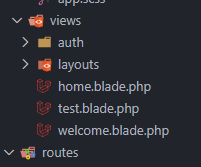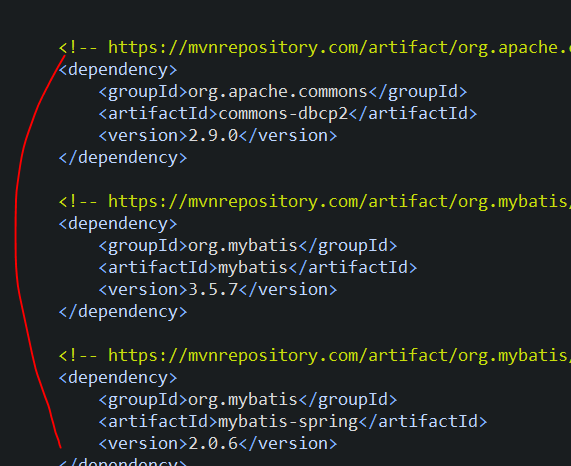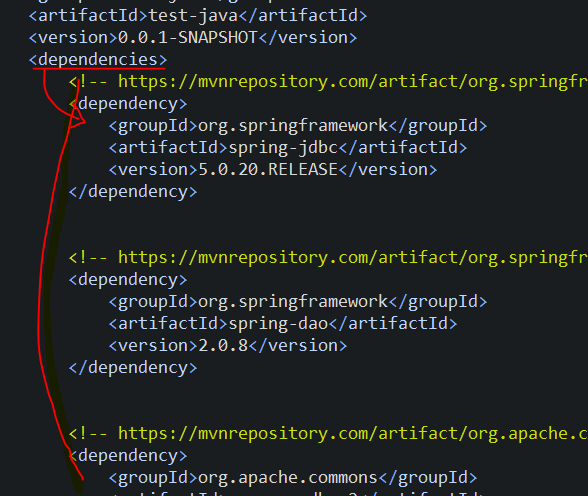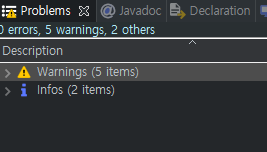Error: You are using an unsupported version of Node. Please update to at least Node v12.14
at assertSupportedNodeVersionError: You are using an unsupported version of Node. Please update to at least Node v12.14 at assertSupportedNodeVersion
그래서 업데이트를 진행하였는데 추가적인 에러가발생하여 node 자체를 지우고 재설치를 하게되었다.
1. node.js 제거 과정 (디렉터리와 bash 내용을 전부 삭제)
sudo rm -rf /usr/local/bin/npm /usr/local/share/man/man1/node* /usr/local/lib/dtrace/node.d ~/.npm ~/.node-gyp /opt/local/bin/node /opt/local/include/node /opt/local/lib/node_modules
sudo rm -rf /usr/local/lib/node* ; sudo rm -rf /usr/local/include/node* ; sudo rm -rf /usr/local/bin/node*
sudo apt-get purge nodejs npm2. node.js 설치과정
sudo apt install nodejs
sudo apt install npm
// cache 제거. 안해주시면 에러 발생가능성이 있습니다.
sudo npm cache clean -f
// 전역에서 사용가능하게 npm을 n이라는 이름으로 다운로드
sudo npm install -g n
// 안정화 버전을 설치
sudo n stable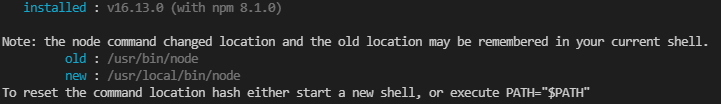
3. 확인
node -v
v16.13.0
npm -v
8.1.0

자꾸 오류 나고 그래서 삭제만 8번 넘게 진행한 것 같네요.
억울하고 분통터져
원래 뭘 진행하려고 했는지도 머리속에서 증발하게 되었습니다. ㅎㅎ
다시 무엇을 하려고했는지 떠나요~
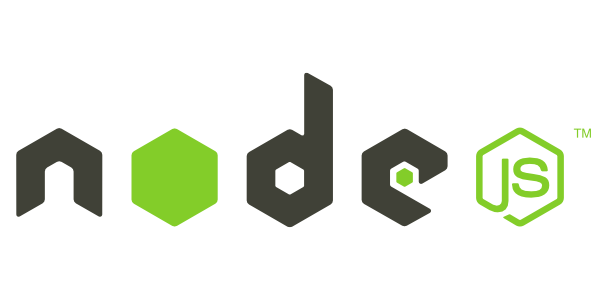
참고
[Node] Node.js, NPM 최신버전으로 업그레이드하기
기존 node.js 가 설치 되어 있다고 가정하에 업그레이드를 진행합니다. Node.js Upgrade 1. 현재 Node.js 버전확인 $ node -v 2. cache 삭제 $ sudo npm cache clean -f 3. n 모듈 설치 $ sudo npm install -g n 4..
eomtttttt-develop.tistory.com
npm Error: Cannot find module 'semver'
I get the following error when I try to run npm command root@localhost:# npm --version internal/modules/cjs/loader.js:584 throw err; ^ Error: Cannot find module 'semver'...
superuser.com
Ubuntu – Npm can’t find module “semver” error in Ubuntu 19.04 – iTecTec
I am getting the following error whenever I try to run npm command. internal/modules/cjs/loader.js:626 throw err; ^ Error: Cannot find module 'semver' Require stack: - /usr/share/npm/lib/utils/unsupported.js - /usr/share/npm/bin/npm-cli.js at Function.Modu
itectec.com
기타 등등..